Absolutely! As long as you can export your customer and points data, we can import it into your new Peak Rewards program.
No, there are no contracts.
It takes approximately 4 weeks from the consultation call to launch.
Yes! When integrated with your Heartland POS, all of your members' purchases and other data will automatically trigger point accrual and email sends.
Yes, through the Back Office, you can view statistics and member activity. You can also add/remove points, merge accounts, unredeem rewards and opt-out members.
This varies from business to business. During your initial consultation, we will learn about your store specifics so we can guide you on the best point-to-reward conversion.
Yes! We highly recommend having your customers rewards expire. This will encourage customers to shop! We will speak with you and guide you on the optimal expiration timeframe based on your business and customer activity.
No! We do not recommend expiring points. Keeping them active costs you nothing and creates motivation for your customer to make a purchase to earn their reward.
Send us both and we will merge them as best we can.
Very important! Gathering as much information as you can will allow you to reach your customers in a multitude of ways. At the very least you want their email address and first name so they receive Rewards communication that is timely and personalized.
If a customer was not synced in the initial set-up of your program, they need to make a purchase to become enrolled in Rewards. You may want to activate their membership prior to making a purchase (e.g. so they receive a Birthday Reward) and the "Enroll Customer" button gives you this ability. You do not need to click this button if they are completing a purchase as their enrollment will be automatic.
When we import your list, we convert all of the birthdays in your database to the month only (JAN, FEB, etc) to be compatible with our system. In Heartland, we set-up a new custom drop-down menu with the Birthday Month. Your original birthday field is no longer needed, and you can delete it to avoid confusion among sales associates.
This customer may have more than one Heartland account. Please ask the customer which email account they received the reward in and search your Heartland database accordingly. If you still can't find the account with the reward, please let us know by contacting your customer support representative.
Change one of the email addresses so that both accounts match. They will automatically sync overnight into one Rewards account. The next day, sync their Heartland accounts.
Yes, you unredeem a Reward through your Back Office account. All you have to do is search the customer you’d like to unredeem a Reward for, click Rewards Activity, and then click “Unredeem this Reward.”
When you pull up their Heartland account, scroll to the bottom of the pop-up screen and select the box that says “Opt-out Customer.”
When you are ringing up a customer, you can select the box in the bottom left corner of the blue bar that says “Do not award points for this ticket” and they will not earn points for this particular purchase.
During the merging process, older (already expired) rewards are reassigned to the new account. When the merge takes place, rewards are timestamped. This new timestamp overwrites the original earned date or expiration date of the reward. Fear not, all active rewards will remain correct and redeemable through their appropriate expiration date.
Every redeemed Reward creates a unique code in Heartland. Every Sunday, our program identifies and clears out these coupons.
At this time, Heartland does not allow for Rewards to be used on special orders. However, we have created a workaround for this issue. You can open up a ticket to look up the customer's rewards. If the customer has Rewards, you can enter a discount on the special order and then go back to the ticket and redeem the rewards from the customer's account so they are no longer available.
The customer will receive the Thank You email the next day to prevent them from asking you at checkout to deduct the earned reward if a reward was earned. We want them to come back for another shopping experience, not receive a discount on the current purchase.